Configure class waiting lists
For classes where space is limited and places are booked up quickly, you can enable the waiting list feature. This lets your participants sign up to be notified when a place becomes available for a class that is fully booked.
Setting up
You can activate this feature for a given class via the class details page of your dashboard.
Simply turn on the 'Enable Waiting List' toggle.
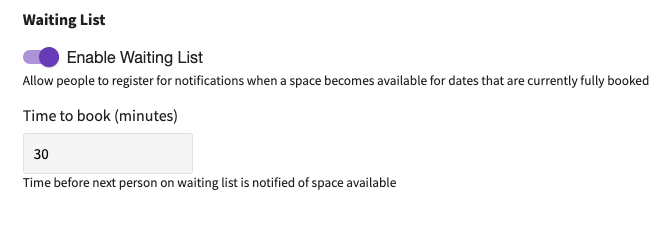
Once you have enabled the waiting list, you need to enter the time each person on the list has to book their place, before the next person in line is notified.
For example, if this is set to 30 minutes, at the point a place becomes available the first person in the list will be notified immediately by email. They will then have 30 minutes to complete their booking before the next person in the list is then notified and so on.
When setting this timeframe, try to keep them relatively short. You want to give people enough time to respond to the notification and make their booking, but also allow others in the list a chance to book also.
Space available
When a space becomes available (cancelled booking, increase in class size) the member will receive an email notifying them of the space, along with the class details and time they need to book by.
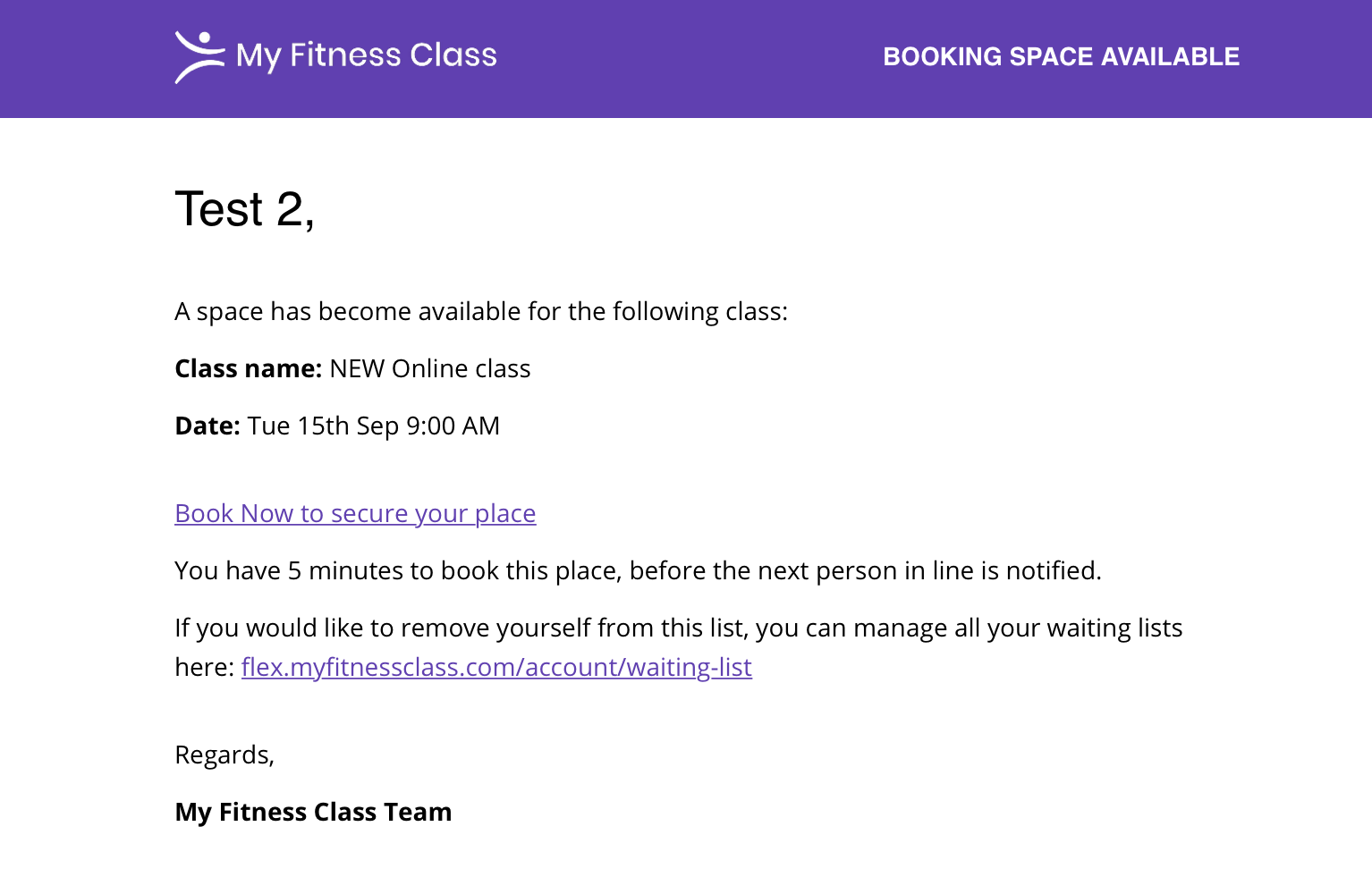
Clicking on the 'Book Now...' link will take them directly to the booking site where they can book onto the associated class like normal.
If they have decided they would no longer like to book this class, they can remove themselves from the waiting list following the link at the bottom of them email. Once they have removed themselves, the next person in line will be notified immediately. Members can also manage their inclusion on any waiting list they've joined via their account on your booking site.
Managing the waiting list
At any point in time you can view who is currently on the waiting list for a class. This can be seen via the class register page on your dashboard.
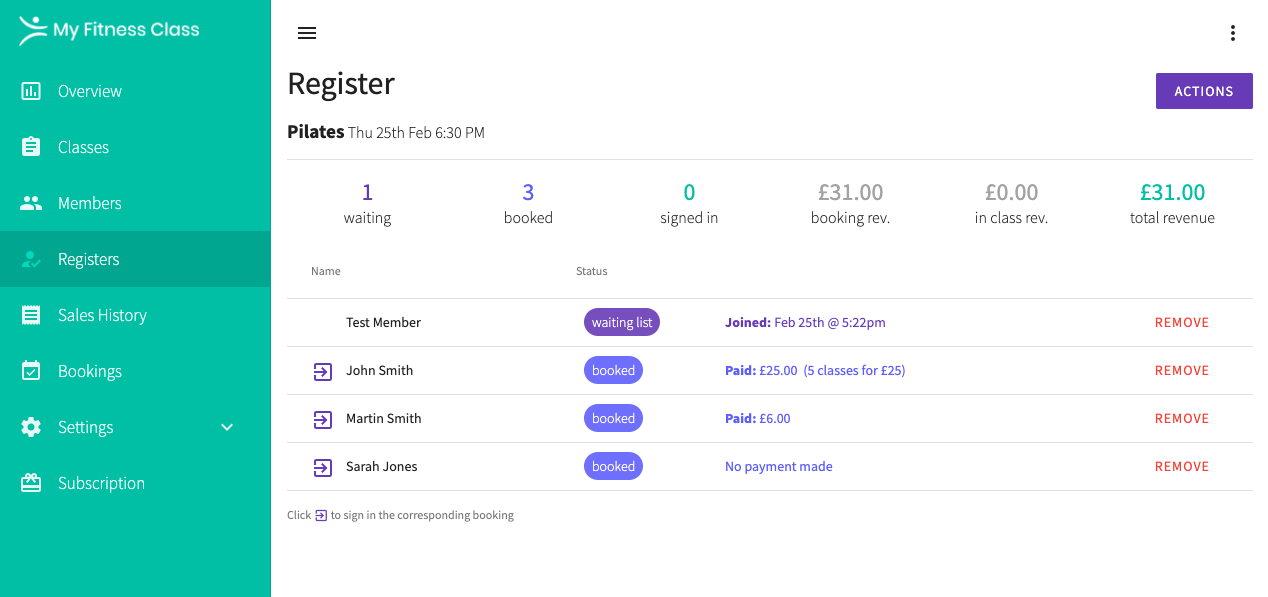
From here you can see who is on the waiting list, what time they joined, and also remove them
from the list if required.
Note: If someone decides to rejoin the waiting list after
having been removed, they will rejoin at the back of the queue.
When someone leaves the waiting list after having been notified of a space available, the next person in line will be notified immediately.
If there are still places available once everyone on the waiting list has been notified and their allowed booking time has passed, then the place will be opened up to the general public again.
Increasing the class size
If you can accommodate more than your originally stated class size, then you can go ahead and increase the size of the class in the class details section. Increasing the class size will notify those on the list that more place(s) have become available. For example, if you increase the class size by 2, then the first 2 members on the waiting list will be notified of a place available for them to book.
